| HomePage | Menus | Use | Parameter settings | Gauge Tools | Cablings | Downloading | Contact |
Langue - Language - Lengua : Franšais - English - Espa˝ol
The menus of TelePcCn Pro
| The menus of TelePcCn PRO |
-
Menu: file
-
Menu: communication
-
Menu: transfer
-
Menu: measure
| The menus of TelePcCn PRO: menu File |
Open
Allows the opening d
a file programs CN or a file
gauges tools.
TelePcCn allows to choose between several
extensions of files. The version 2.3.0 allows to open files to the
format RTF.
The window of posting of TelePcCn is not a publisher(editor) of program but allows only to show the downloaded or opened files. Use the editor of your choice to modify or to create a file programs.
The explorer of files of the version 2.5.0 allows to select quickly a file and to open it more quickly with a double click on the wished program.
Save As
Allows
to save as the file program CN under another name or in a different
file.
Police of
posting
Allows to modify the
type of police and size of posting. The chosen police will be also used
for the printing.
Publish(Edit) the
program
Open the CN program
or the file gauges tools with the selected editor. In defect it
is block notes of Windows which is used. You can choose another
editor of program with the menu Communication option File of
Receiving / Editor CN
Print
Printing
of the program current CN. The police of
posting will be used for the printing.
Configure
the printer
Allows the
configuration of the printer.
Configuration
of starting up
Allows to parametrize the following options of
starting up:
- Choice of
a file with defect for the opening of the programs or the files capacities
tools.
- Choice of a configuration of communication opened to defect in the launch of the software.
- Choice of posting for lack of the explorer of files in the launch of the software.
- Choice of the language
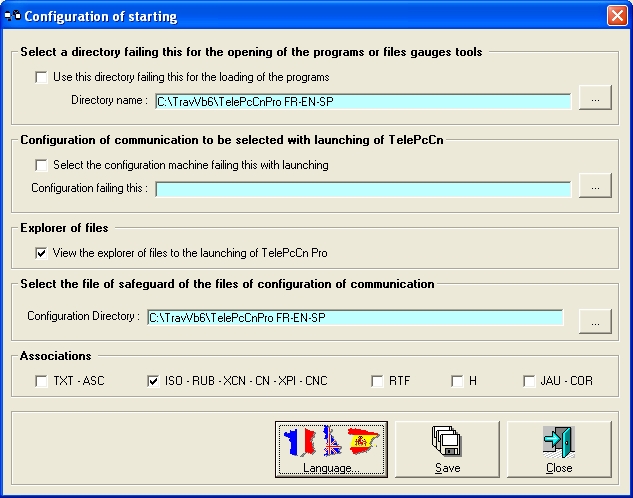
Choice of the language

Show the explorer of files
Poster or hides the explorer of files. The explorer of files allows to create, to kill, to reappoint the selected file. A double click on the selected file allows to open it in the editor. If the option < Apply the directory selected to the file of reception > is marked, then the directory of reception with defect will be the file of the explorer of current file.
Quit
Leave the
program.
| The menus of TelePcCn PRO: menu Communication |
Load a
configuration of Communication
Puts in memory a
configuration for the transfer of the programs or gauge
tools
Create a
configuration of communication
Allows to create a
new configuration
( See Parameter of
communication)
Modify a
configuration of communication
Edit a
configuration of existing communication
Directory of receiving /
Editor CN
Allows to choose the
file of reception of the programs and gauge tools.
Allows to choose also the publisher(editor) of program to be able to print or modify the emis-successful programs.
| The menus of TelePcCn PRO: menu Transfer |
Sending of a program CN or a file Capacities Tools
To be able
to send a file it is necessary to open a file program CN or a file gauges tools and to load a
configuration of communication.
Receiving of a
program CN or a file Gauges Tools
To be able to receive a file programs CN or a file gauges tools it is necessary to load at first a configuration of communication.
| The menus of TelePcCn PRO: Mesure menu |
Reception
Bench
Allows to receive
the information in exit of the bench of leading preregulation EPB
TMA 310
You have to
load at first a configuration of communication before being able
to receive the capacities tools
A file gauges
tool will be automatically create according to the type of machine tool
Milling machine operator Machining centre or lathe CN.
The file can be
create either in parameters E or in parameters D
In the case of a lathe CN TelePcCn considers turrets
carry
tools with two diameters of
pockets for flat tools.
To create a
configuration hatches
Allows to create a
configuration hatch tool for the creation of files capacities
tools.
( See Parametrize Capacities
Tools)
To modify a
configuration hatches
Allows the modification of a configuration hatch existing.