| HomePage | Menus | Use | Parameter settings | Gauge Tools | Cablings | Downloading | Contact |
Langue - Language - Lengua : Français - English - Español
Parameter settings of Communication of TelePcCn Pro
| Parameter setting of the communications |
A simplified help exists for the various parameters
during the creation or the modification of a configuration.
Tab Properties of the communication
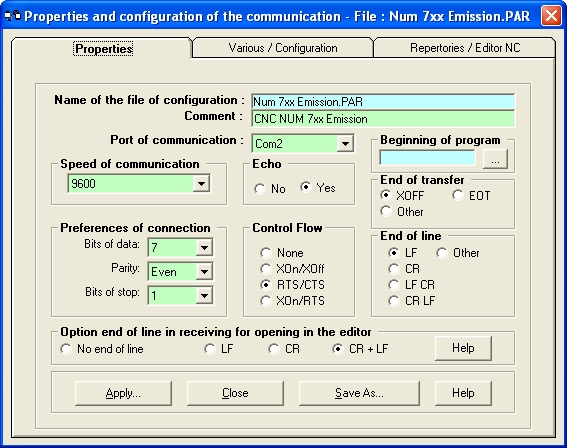
Port
of communication
Choice
of a numéaro of port included
between 1 and 16.
TelePcCn allows the use of a card multi ways.
Speed
of communication
The speed of
communication must be adjusted according to the quality of the
line and the type of connection (Cabling realized with or without signal
of control)
The length of the
line does not have to exceed 15 metres. Beyond a risk of bad
transfer exist during the reception of the programs. Decrease the speed of
communication as soon as this length is excessive. In the case of a
CNC NUM 760 and a cabling without signal of control affect
a value of speed of communication Bauds for
the reception of the programs equal 300 in 1200.
In the case
of sending of a program increase the speed to 9600 Bauds.
It is advised to
make attempts by increasing gradually the speeds of
transmission.
Preferences
of connection
The number of bits,
the parity, the number of bits of stops is defined by the
builder. Refer to the documentation of the builder.
Attention on the
case of the CNC NUM puts into series 1000-1020-1060 or the
configuration of the CNC is different from
the software configuration. (To see Cabling CNC
NUM puts into series 1000Num One
thousand)
Echo
This option
allows during test of transfer to show the Sending/ receiving
characters.
Control of
Stream
The
control of stream allows to affect a protocol of transmission and exchange
of data between the various materials. See documentation a
builder.
At the beginning of
program
Allows to affect a
code of detection sent in the beginning of program. Not to use on CNC NUM and FANUC. Allows to
send for example the word Begin in the beginning of transfer. Attention in
capital letters and small letters. Example: BEGIN is not equivalent to Begin.
At the end
of transfer
Affect the character
of the end of transfer. Either XOFF case of the CNC NUM, or EOT at the end
of file.
The character XOFF
(CTRL codes ASCII 19) does not
have to be in the program CN.
TelePcCn sends automatically the character of
transfer at the end of sending.
With the version 2.0
you can affect one or several characters of the end of program which you
wish.
Example: END. Attention with capital letters and
small letters. END is not equivalent
to End.
At the end
of line
Affect one or
several characters of the end of line recognized by the CNC. LF in the case of
the CNC NUM. You
can affect from the version 2.0 one or several characters of your choice.
Example; in the case of the CNC FANUC, etc... In certain cases, it is necessary to
affect a character and the symbol LF (at the End of line) according to the
CNC
At the end of line
in reception for the publisher(editor)
Under Windows NT or
Windows 2000 PRO, the opening of an
unloaded file CN can provoke the loss of the characters of the
end of line. This option allows to add a LF+CR at the end of every
downloaded line.
During the opening
of the file of the empty lines go inserted. It is enough to
record the file, then to reopen it. If during the opening of a
downloaded file, no problem then appears to select the option
Table of the personalized characters
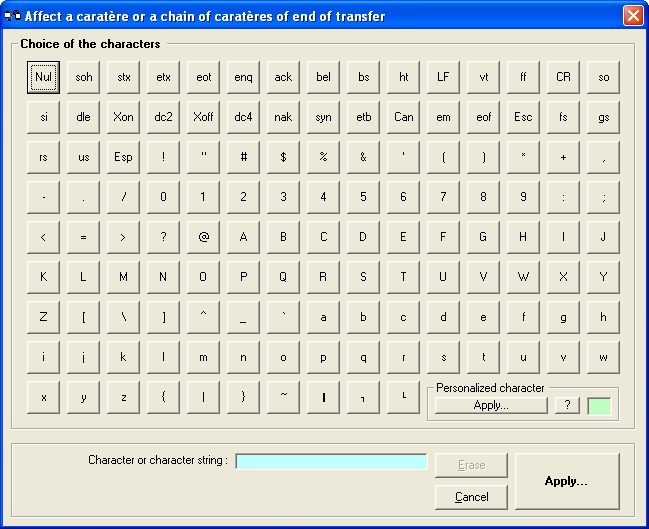
To allocate a
character or a character string to the personalized parameters: at
the end of line, at the end of transfer or at the beginning of
program.
-
Click the button representing the character to insert everything as a
computer keyboard.
- The button <
Cancel> allows to cancel the last entered
character.
- The button <
Erase> allows to kill or to reset the chain(channel) of
character to be affected.
Noted:
Warning : consult
your textbook builder CNC before affecting personalized
characters.
Verify for example
that the end of line is <; + LF > ( Line
Feed) and not <;> only.
The end of program
can being END + character of the end of line. Example: END;
And not END only.
Tab Miscellaneous / configuration
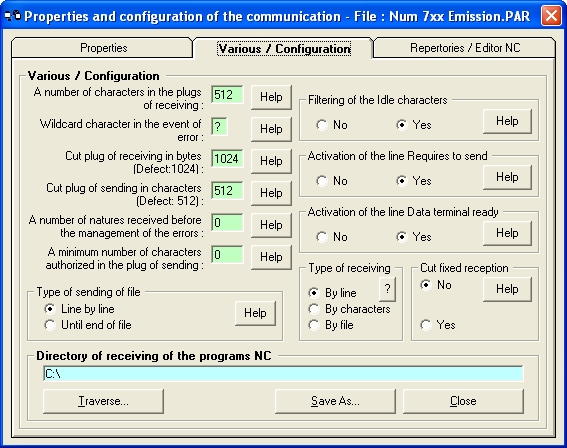
Number of
characters in the plug of reception
Defined the number
of characters read in the plug of reception.
If you affect the
value 1, the characters are read one by one.
To use during
transfer with conditions of poor quality transfer. (Parasites, length of
important line, etc.)
The type of
reception must be configured on By characters and choose a slow speed of
transfer (300 to 600 Bauds).
If you affect the
value 0, the control of communication reads the totality of the plug of
reception.
The value by default
is 256 or 512 characters. This value is to define according to the
lengthes of line that you are sensible to receive.
Character of
replacement in case of error
In defect the character of replacement
is
Size of the plug of reception
Defined in byte the size of the
plug of reception. Not to confuse with the number of character
read in the plug of reception.
This value fixes the maximum size of the
plug of reception. She must be superior in all tired case among characters
read in the plug of reception. The more this value is important, the more
the control of reception uses some memory. Fix a value of 512 if the
number of characters by line that must be received does not exceed this
value.
Size of the plug of
transmission
Fix the number of maximum character by line to be
sent. Affect a superior value among characters maximum of a line of
program.
Number of characters received
before the management of the errors.
By affecting the value 0,
you deactivate the management of the errors in the case of an error of
transfer in reception. (Value by default: 0)
By affecting the value,
you force the control of communication to generate the management of the
errors every time a character is received in the plug of reception.
For
a type of reception by file this number must be equal to 128 minimums
until 512. It is advised to make attempts.
Number of characters authorized in the plug of
transmission.
Defined the maximum number of characters
authorized in the plug of transmission before the management of the
errors.
By affecting the value 0 (Value with defect), you deactivate
the management of the errors of the control of communication for the
transmission.
By affecting the value 1, you oblige the control of
communication to generate the management of the errors when the plug of
transmission is totally empty.
Filtering
of the invalid characters
This option allows to kill the
successful invalid characters.
It is advised to filter the invalid
characters. The invalid characters exist on the CNC which allow to unload
the programs on drilled band. (Creation of a bait)
If the invalid
characters are filtered, they are ignored during the reception and do not
appear in the successful program.
Activation of the line
asks to emit
Determine if it is advisable to activate the line
ask to emit.
The signal Asks to send demand the permission to send
data to the Modem which is attached to her.
Activation of the line ready Air
terminal
Determine if it is advisable to activate the line
ready Air terminal during the communication.
( License to receive
given.)
Type of
reception
By line: the lines of programs are received
until the character of the end of line is discovered. The number of
characters in the plug of reception has to be an equal or a superior in
the number maxi by characters by line of program that must be
received.
By characters: lines are received characters by
characters. Case of slow transmission with a quality of inferior transfer
and an excessive length of thread. ( More than 15 metres). The number of
characters in the plug of reception must be fixed to 1. Use this mode to
receive the data of a bench of preregulation.
By file: this
type of reception allows to receive a file until the character of the end
of reception is discovered. It is necessary to choose this option as
operational systems Windows 98, Win 2000 Pro and Win XP. This option
corrects the problems of reception which sometimes existed under the
ancient version. The size of the file in reception is not limited to 25000
lines thus unlimited.
The number of character in the plug of reception
in the management of the errors must be superior to 64. For fast speeds
9600 Boulevards to choose at most a number of characters equal to
512.
Type of sending
Line
by line: the mode lines by line allows to send files of size limited
to 25000 lines. This option allows to parametrize and to take into account
the character of the end of line.
Until the end of file: the mode < Till
the end of file > allows to send programs of unlimited size. The
character of the end of line that is defined by the file to be sent. This
mode does not take into account the parameter setting of the end of line
declared in the configuration of communication. This mode works under all
the CNC which authorize the purposes of line of type LF-LF+CR - CR+LF.
(CNC NUM for example)
Size of fixed
reception
To use only in the case of the bench EBP TMA 310 p.
Fix the number of maximum characters received by line. Fix this option on
Not for transfer of programs and a number of fixed character equal to
0.
Directory of reception of the programs
CN
Allows to affect a different file of reception by
configuration of communication.This directory is only taken into account
for the dumping of programs.
Tab File / Editeur CN
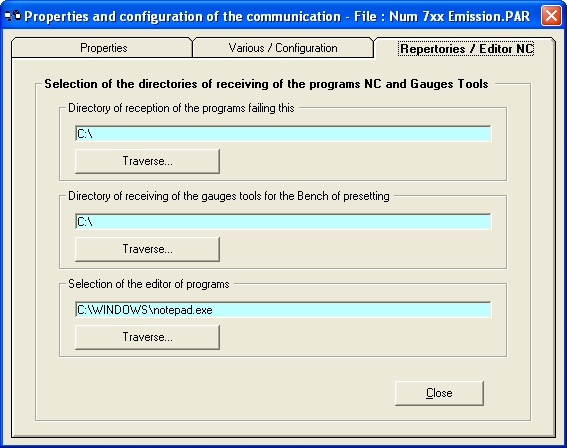
These options allow to choose the files of reception of the programs with defect, the file of reception of files gauges tools from the bank of preregulation as well as the publisher(editor) of program.